Using Video for Feedback
Last month we highlighted Ms. +Joy Ruckoldt using +PicCollage in her Written and Oral Communication classes as a means of the students sharing about themselves for their first speech in class. This was the first time Ms. Ruckoldt has used this particular technology for this assignment and was pleased with the results.
Ms. +Liz Kirby shared with us that she does the same assignment with her freshmen in Written and Oral Communication, but uses the technology in a different manner. While Ms. Ruckoldt prefered to use the tech for the presentation, Ms. Kirby utilized it in the preparation process.
In order to help the students be thoughtful and prepared for their first speech, Ms. Kirby asked all of her students to record themselves doing their speech with their iPads for homework. The idea was that they were essentially making a rough video draft of their speech. The following class period, Ms. Kirby broke the class up into pairs and provided them with the framework for a meaningful dialogue so that each student was able to leave class with concrete feedback from a peer.
Here’s what the assignment looked like:
So what did it look like in class?
Ms. Kirby asked the students to watch their partner’s video twice; the first time to listen appreciatively and the second to take notes and provide more guided feedback. The students also watched the videos looking for specific topics based on what their partner asked them to observe.
While they were watching the second time, they wrote comments both on the provided rubric in regard to specific details like organization, supporting details, etc. and also in straight up feedback with “Good” and “Need to work on” notes in a two-column graphic organizer.
When both students were finished watching the videos and taking notes, they talked in person about what they saw and gave comments, suggestions, observations, etc. to help their partner make improvements to their speech before the final in-class performance. When they were done talking, they took a photo of the paper so that they could take the comments home with them.
Here are some ideas for using video for feedback in the classroom:
- have students record themselves speaking in the target language and then then watch it for pronunciation
- students can leave you feedback about how they did on a test, etc.
- have students make a video reflecting on their performance in class and email it home to their families
- record yourself teaching a lesson to better reflect on your teaching
Have you used video for feedback in your classroom? Share your ideas in the comments section. Need some more support? Talk to Ms. Bodden or one of your DTCs!
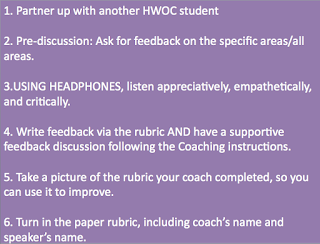





Thanks for the supportive and affirming blog highlighting my class! Come back when they take a "symbol-walk" with a partner, scavenging the first floor of our building, videotaping and and taking photos of symbolic nonverbals...so much fun with the videoing features of iPad!
ReplyDeleteSounds awesome! I really like the idea of incorporating the video and the physical elements together!
Delete